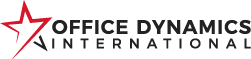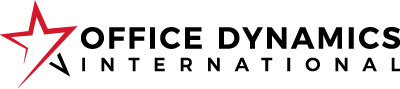It’s very likely that your office has a printer. After all, unless you operate on a purely paperless policy, your employees may need to use one for printing off assigned work, or completed work. You may need one for printing a hard copy of an important client presentation or for printing hand-outs for your internal meetings. The point is that there are numerous reasons why you or your employees would need to use a printer in the office. That said, all of that printing is not only harmful to the environment, but the cost to print off so often can quickly mount up. So, here are some tips to help you keep your office printing costs down.
It’s very likely that your office has a printer. After all, unless you operate on a purely paperless policy, your employees may need to use one for printing off assigned work, or completed work. You may need one for printing a hard copy of an important client presentation or for printing hand-outs for your internal meetings. The point is that there are numerous reasons why you or your employees would need to use a printer in the office. That said, all of that printing is not only harmful to the environment, but the cost to print off so often can quickly mount up. So, here are some tips to help you keep your office printing costs down.
Black and white
Printing in colour is a lot more costly than printing in black and white. For a start, it requires you to buy coloured printer ink, which already is more expensive than black toner. What’s more, once it runs out, you’ll have to keep on replenishing it, which will eat away into your budget in no time. Instead, ask that all employees print in black and white only, unless printing off documentation to be seen by clients. That way, you’ll minimise the amount of coloured ink used, preventing you from having to replace the cartridge so often, and saving you money.
Less paper
Another way to reduce the costs of printing is to request that employees print off less often. Is it really necessary to print everything? Perhaps they could note down some things just as easily. It’s simple enough to make a task list on a computer, and refer to it throughout each day. Therefore, perhaps they don’t require physical copies of everything. By using the double sided print function, you’ll also use less paper, which although won’t save on printer ink, will reduce the amount of paper you’ll have to buy. This is more of an environmental benefit, but as they say, every penny counts.
Invest in a printer/copier/scanner
By purchasing an all in one, you’ll cut down the cost on buying separate machines. What’s more, you can make the most of the multifunction capability by scanning in those important documents and then emailing them to all of your employees. This means that everyone will have access to the information and you will not have had to use the printer at all.
Buy one machine
Although the purchase of a sole printer for your entire office will not save you money in the long term, it will save you money initially. Think about the size of your business. Is it really necessary to buy more than one printing machine? Simply connect your printer to all of the office computers and everyone will have access to it from their own device.
Operate a paperless policy
Alternatively, you could restrict the amount of office printing completely. Many offices nowadays are choosing to operate on a paperless policy. This means that all work is done on screen, and no printing is allowed. Of course, it is still wise to invest in a printer for those important client documents, presentation hand-outs and business pitches. But aside from that, request that your employees do not use the printer. By only connecting the printer to certain machines, you’ll automatically limit the use of the printer, saving you a lot of money on ink and paper.
Do you have any further tips to reduce office printing costs?
Post contributed by Abigail Clapham and Rachael Pegram in collaboration with Euroffice
Image courtesy of FreeDigitalPhotos.net