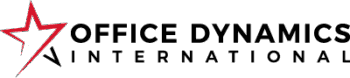Next-Level Outlook Tips and Features Every Administrative Professional Must Know
Transform your inbox and calendar management with smart rules, hidden shortcuts, and efficient folder setups tailored for busy administrative professionals. Unlock powerful Microsoft 365 master search and a pre-populated email widget to find messages instantly and launch fully composed emails in seconds.
$99.00
Out of stock
Training Schedule & Session Details
- July 15, 2025
- 11:00 am – 12:00 pm PT
- 60 minutes with an optional 30-minute Q&A.
Take control of your inbox and calendar with Outlook tips designed for the fast-paced world of administrative professionals.
In this powerful session, you’ll learn how to:
- Create smart rules that automatically declutter and organize your inbox
- Use hidden features and shortcuts that save time every day
- Leverage the powerful Microsoft 365 master search to find any message fast
- Set up clean, efficient email folders that actually work
- Access an incredible Outlook widget that lets you launch a fully pre-populated email—including the distribution list, subject line, and body—in seconds
If you manage high volumes of email, meetings, and communication, this session will transform the way you use Outlook.