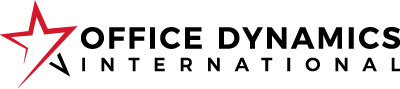Tech It Up a Notch with UpTECH
Digital Skills Course for Administrative Professionals
Digital Efficiency for Administrative Excellence
Keeping pace with technological advancements is not just about staying relevant, but about enhancing efficiency and assuming strategic roles within the organization. While you might not require these digital skills today, there’s a good chance you could be called upon to utilize them in the future, whether tomorrow or a few months from now. Regular training in these skills promotes adaptability and resilience, cementing your place as an indispensable asset in any evolving workplace environment, which is why we are proud to offer our course, Digital Efficiency for Administrative Excellence, a digital skills course to enable executive and administrative assistants to advance their tech skills, enhance their time management practices, and become digital explorers.
In the vast ocean of tech training alternatives, what sets Office Dynamics' Digital Efficiency for Administrative Excellence Series apart?

Learning with Mike Song:
Mike Song is a digital transformation thought leader and the 6th most-followed time management blogger in the world. He has co-written four best-selling Hamster Revolution books and reached millions via appearances on CNN, FOX, ABC, and NPR.

Tailor-Made Courses:
Our curriculum is strategically curated with the modern administrative professional in mind. Mike’s courses are always fun, practical, and highly relevant, allowing administrative professionals to acquire the digital transformation skills needed to enhance their organizations.

Instant TQ* Assessment:
Identify and understand your Technological Quotient right away. Created by Mike Song, the Tech Quotient Assessment Tool is like DISC® or MBTI® instruments but for tech proficiency.

Consistent Guidance:
Benefit from having the same expert trainer throughout the course. Having the same trainer for multiple classes provides a consistent teaching style and personalized learning.

Beyond Tips:
We're not about quick fixes. We mold you into a confident and adventurous 'Digital Explorer.’ Mike will provide examples that will resonate with you and improve your digital expertise.

Surprises that Impress:
Prepare for an abundance of 'WOW' moments. Joining our digital transformation and tech skills training promises an exhilarating journey where you’ll expand your expertise.
(*TQ is Mike’s proprietary information. Attendees will complete an assessment before their first class with Mike.)
Switch from Tech Stress to Tech Success!

In Partnership with

Meet Mike Song

CEO and Founder, Get Control!
Bestselling Author and Training Designer
Digital Transformation Thought Leader

CEO and Founder, Get Control!
Bestselling Author and Training Designer
Digital Transformation Thought Leader
Joan Burge intentionally chose Mike Song to head the digital training courses at Office Dynamics because of her positive experiences with Mike over many years of seeing him present on stage and virtually. Mike has always showcased his deep knowledge and innovative approach to using technology, making him a trusted expert in digital skills needed for today’s professionals. Joan has consistently been captivated by Mike’s infectious energy and unwavering passion for assisting others in mastering essential tech skills.
Mike Song is a renowned digital transformation thought leader with expertise in time management. He holds the impressive title of being the 6th most-followed time management blogger globally. He has co-authored four best-selling books in the Hamster Revolution series, establishing himself as an authority in the field.
With a captivating presence, Mike Song has reached a vast audience through his appearances on major media platforms such as CNN, FOX, ABC, and NPR, where he has shared his expertise with millions.
Mike’s influence spans the realms of digital transformation, time management, and authorship, making him a valuable resource for those seeking to enhance their tech skills and digital skills.
Fun Facts: Mike is an All-American distance runner and an award-winning musician who has opened for Bon Jovi, Pearl Jam, and The Ramones. His mission is to raise money for causes that KEEP KIDS SAFE.
This guy is on FIRE!
What a find!!! I am blown away by how much he knows. My two favorites were the class on Teams and on AI. His lessons are the perfect length, does not overburden your head with too much tech but JUST enough for the EA to make their lives that much easier. Great of Joan to partner with him – she is forever the trailblazer!! I WANT MORE!
– Kathy E.
Executive Assistant
Pairing Up!
The only thing I love more than an Office Dynamics International Course offered by Joan is when Joan pairs up with another expert to bring us different content! Thank you, ODI Team, for all of the ways you strategize to help us grow!
– Attendee
Download the Digital Efficiency Case Study

Take a peek inside the massive success that administrative professionals experienced from taking this course, including notable tech skills learned, time saved, and insights gained to help them thrive in the digital landscape.
Mike Song’s sessions are set apart from the rest

Experiential:
Participants will receive their own documents for hands-on learning.

Real-World Scenarios:
Each attendee will interact with scenarios and fully engage with the material as Mike teaches it. Personal: Mike will individually address attendees and their questions, having their own learning needs catered to.

Giveaways:
Throughout the course, Mike will give away free digital copies of his best-selling books.

Moments With Mike:
Hang out with Mike for 15 minutes at the end of each session and ask any questions!

Contests:
Proven to enhance participation and solidify training, Mike will encourage attendees to dive fully into the material with some friendly competition.

Participation:
Any participant can share their own expertise, allowing peers to learn from one another.
Elevate Your Efficiency, Elevate Your Career!
Session Overviews and What You Will Learn
Get Control! of Email and Outlook
Do you feel overloaded with e-communication and infoglut? Do you struggle to organize and manage multiple Outlook calendars and inboxes? Great news! We have packed this class with time-saving Outlook and time-management tips to help every administrative professional save time, lower stress, and get more done.
- Discover the TQ approach to rapidly finding new and useful tech features in Outlook.
- Declutter and organize your Outlook Inboxes.
- Learn how to organize, prioritize, and manage email and chat messages.
- Leverage advanced search and hidden shortcuts to find things fast.
- Write clear, concise, and actionable messages that get fast results.
- Become a self-sufficient tech explorer, able to navigate updated and future applications to stay on top of new technologies.
Get Control! of Excel
This course is designed for individuals who have a basic understanding of Excel and want to enhance their skills to become more proficient. With Mike Song, participants will learn various advanced features and formulas to help them save time and increase productivity. This session uses a fun scenario and real sample spreadsheets to drive home insights and promote hands-on learning.
- Learn how to simplify, clarify, and improve any spreadsheet.
- Create incredible visuals that turn confusing raw data into useful information.
- Master charts, graphs, and pivot tables.
- Leverage shortcuts, macros, and secret formulas to save time and get more done.
Get Control! of Teams
Are you spending more and more time in Microsoft Teams? Would you like to develop your knowledge of this incredible and multi-faceted business tool? In this comprehensive course session, participants will discover the tech skills they need to operate Microsoft Teams proficiently. At the end of the session, you will walk away with at least ten new ways to use Teams to get more done every day.
- Discover hidden chat, search, and organization features.
- Optimize Teams settings and organize Teams files.
- Develop simple meeting templates that boost performance and meeting results.
- Learn how to boost your impact in every virtual meeting.
- Discover incredible Teams translation, transcription, dictation, and engagement tips and tricks.
Get Control! of Artificial Intelligence
Welcome to Advanced AI Tools for Business Communication! Delve into the world of cutting-edge AI technologies, focusing on platforms like ChatGPT, Gemini, and Microsoft Co-Pilot, tailored to the needs of Administrative Professionals.
- Optimize Communication: Learn best practices to enhance email crafting, proposal creation, and language refinement, crucial for administrative tasks.
- Hands-On Learning: Engage in stimulating simulations to swiftly generate content using AI assistance, perfect for time-pressed professionals.
- Contextual Prompt Templates: Develop skills to provide AI with necessary context for optimal results, aiding in creating tailored documents for executives.
- Integration & Efficiency: Discover AI capabilities integrated into platforms like Microsoft Co-Pilot and LinkedIn AI for posts, streamlining administrative workflows.
- Automation: Explore additional tools to streamline template creation and resource management, saving time and effort for administrative duties.
Get Control! of Organizing Your Digital Office
Are you struggling to organize all your digital files, tasks, links, documents, emails, and more? Do you wish you could find things fast with zero mental energy? This session will help you organize, prioritize, and manage your OneDrive, Outlook, Teams, and SharePoint files, enhancing your tech skills and giving you the tools you need to become a digital explorer so you will be able to enhance your skills over time.
- Discover a simple system that makes everything easy to find.
- Find innovative ways to reach critical, high-usage files in one click.
- Learn how to use the OneDrive mobile app and browser bookmarks to save time.
- Reduce procrastination and get more done when you achieve stress-free organization via this innovative, patented class.
Get Control! of Smartphones and Outlook App
Are you tired of wasting time on your smartphone and struggling to manage email, tasks, and meetings in Outlook? You’ll learn digital skills and discover incredible Outlook, Teams, and OneDrive mobile App tips. During this exciting session, Mike will share valuable insights on how to:
- Incredible Outlook App E-Calendar scheduling tips.
- Prioritize and manage SmartPhone messages.
- Use advanced smartphone search to find everything fast.
- Create powerful shorthand auto-texts and templates that save time.
- Use the Outlook, Teams, OneDrive, and OneNote mobile apps to supercharge your productivity.
- Leverage advanced dictation to rapidly create professional messages from your phone.
* Add-On Course: Get Control! of OneNote
Taking lots of notes? Are you struggling to organize, prioritize, and translate your notes into concrete actions? This class helps you organize, prioritize, and manage all of your notes using the incredible Microsoft OneNote app.
- Discover a simple template that improves the quality of all notes
- Learn how to create and organize a useful OneNote Notebook
- Discover a new way to record, monitor, and complete action items for a group
- Discover how you can import any document, image, email, or file into OneNote in a flash
- Get more done via an exciting new approach to recording what happens in live, hybrid, and virtual meetings.
Mike Song will demonstrate tips on the PC Desktop and mobile app versions of Microsoft 365.
These tips can be applied to Google Workspace.
Session Dates
Kindly note that this course is a series of 6 sessions that must be purchased as a bundle and may not be purchased individually.
Get Control! of Email and Outlook – April 3, 2025
Get Control! of Excel – April 10, 2025
Get Control! of Teams – April 24, 2025
Get Control! of Artificial Intelligence – May 1, 2025
Get Control! of Organizing Your Digital Office – May 8, 2025
Get Control! of Your Smartphone and Outlook App – May 15, 2025
* Add-On Course: Get Control! of OneNote – May 22, 2025
Course Times
12:00 - 1:00 PM EST
Registration Closed
Sign Up Below To Be Notified When New Dates Become Available
Need Help Getting Approval?
How It Works
- Register for the course.
- Once you register, you will receive a confirmation email from Office Dynamics.
- Your contact information will be shared with Liza at GetControl.net, who will be hosting the live classes.
- You will receive a welcome email with information on the course.
- Make sure you whitelist GetControl.net, so email communications do not get blocked.
- Any questions about the actual classes will be answered by [email protected].
FAQ
All sessions are delivered using GoToWebinar.
Operating System
- Windows 10 or higher
- Mac OS X 10.9 (Mavericks) – macOS 12 Monterey or higher
- macOS Ventura
- Linux
- Google Chrome OS
Web browser
- Google Chrome (most recent 3 versions)
- Mozilla Firefox (most recent 3 versions)
Internet
- Computer: 1 Mbps or better
- Mobile device and Chromebook: 3G or better (WiFi recommended for VoIP audio)
App
- GoTo Webinar desktop app (JavaScript enabled)
- GoTo Webinar mobile app
Hardware
- 2GB of RAM (minimum), 4GB or more of RAM (recommended)
- Microphone and speakers (USB headset recommended)
Mobile device
- iOS 10.0 or newer
- Android OS 5 (Lollipop) or newer
Registration closes April 1, 2025
The Efficient Pass grants you access to all six sessions with Mike Song. The Efficient+ Pass grants you access to all six sessions and the add-on session, Get Control! of OneNote, with Mike Song.
Absolutely! When multiple assistants attend, your organization’s return on investment increases exponentially.
10% discount available for groups of 5 or more. Call 1-800-STAR-139 to book your group.
Each pass is good for one (1) individual. If you and your team would like to watch these sessions together or separately, a 10% discount is available for groups of 5 or more. Call 1-800-STAR-139 to book your group. Anyone caught sharing will be removed without a refund.
No. Each pass is good for one (1) individual. If you and your team would like to watch these sessions together or separately, a 10% discount is available for groups of 5 or more. Call 1-800-STAR-139 to book your group. Anyone caught sharing will be removed without a refund.
All sessions take place live, in real-time. And you’ll also get access to the session recordings.
Once you’ve completed your registration, you will receive a confirmation email from Office Dynamics with details on what happens next and your purchase receipt. Your information will then be passed to Mike’s team at Get Control! From that point on, you will receive all course communications and information from GetControl.net
Mike’s team will give you access to each recording after each session. You will have access to all recordings for 30 days after the entire course is completed.
Passes are non-refundable. If you are unable to attend a live session, you will receive access to the recording after each session. All recordings will remain available to you for 30 days after the final session. Please read our Terms and Conditions for full details.
You can read Digital Efficiency for Administrative Excellence Terms and Conditions here.
Please contact Mike’s team at [email protected]