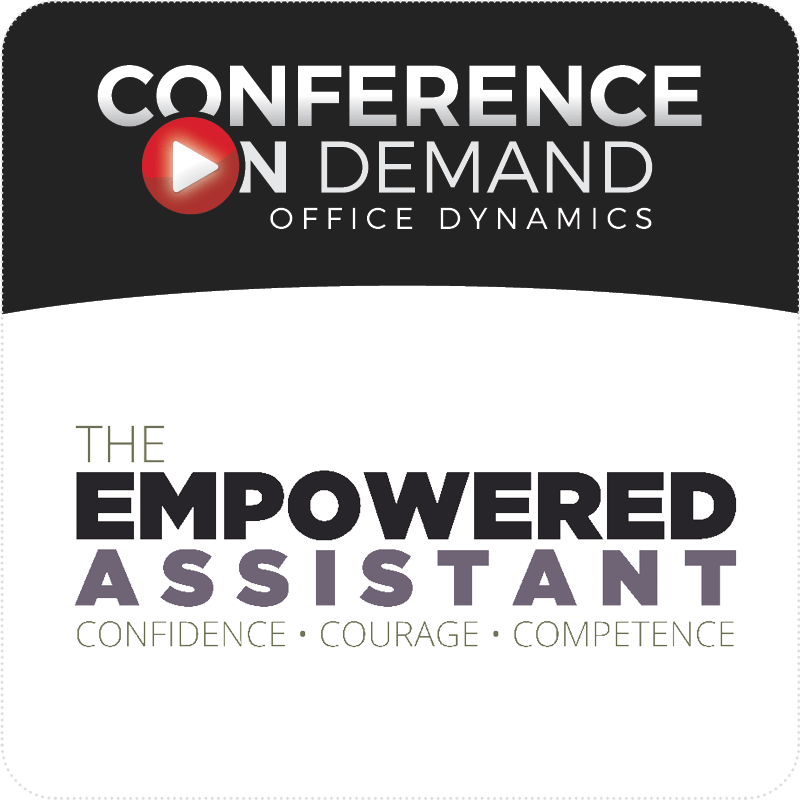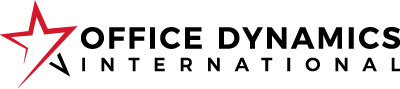Joan Burge, Founder & CEO of Office Dynamics
Opening Session: The Empowered Assistant
- Skills and attitudes it takes to operate at a higher level and meet the demands of the ever-changing workplace.
- Embracing these new responsibilities.
- Successfully work around barriers and roadblocks.
Session: Staring Down Your Goliath
- Learn strategies to use when feeling powerless.
- How to prepare your parachute before jumping in.
Session: Give Yourself Permission (with special guest, JJ Villar)
Lisa Olsen, MS, CWCA
Session: The 4 Habits of the Empowered Assistant
- This session will focus on four habits that often are uncomfortable and challenging for assistants: Negotiation, Risk, Conflict, and Competition.
Peggy Vasquez
Session: Develop a Healthy Sense of Confidence
- During this session, Peggy will share the Rudy Principal, The Pygmalion Effect, and take a deep dive into Rosenberg’s Self-Esteem Scale.
Avish Parashar
Session: DING! Happens
- This hilarious and energetic program will show you how to stop fearing and hating change and how to use the power of improv comedy to improvise, adapt, and innovate – no matter what happens!
Dr. Shirley Davis
Session: Master Your Own Reinvention
- Laugh, learn, and be inspired as Dr. Davis shares proven strategies for how to become the master of your own reinvention and remain relevant in an era of disruption.
Debbie Gross
Session: Our Profession and the Power of Emotional Intelligence
- Recognize and control your emotional triggers.
- The power behind Emotional Intelligence and how harnessing that power, using the right strategies can lead to amazing outcomes and greater success in your administrative career.
Julie Reed
Session: The Center of Influence
- Join Julie as she recaps the evolution of our profession, instilling pride in our journey while motivating us to invest in the skills that position us for even greater success.
Vickie Sokol-Evans
Session: Timesaving Digital Productivity Tips Using Microsoft Office
- Discover quick and easy tips in Word, Excel, Power Point, and more that will help you deliver better results in less time by using more of the technology you know and love
- Eliminate the most common old (and bad) habits and unessential work.
- Jaw-dropping tips you need to leverage the tools you have at your fingertips and execute flawlessly.
Chrissy Scivicque
Session: Widen Your Perspective: How to Gain Big Picture Understanding
- Widen your perspective by seeking to understand the Big Picture. In doing so, you will have more confidence, courage, and competence to step into your role in a bigger way.
BONUS SESSIONS
Joan Burge
Session: Dress for Success (with special guest, JJ Villar)
Session: Joan Burge Innovation Award
These robust, content-rich videos will be available shortly after you make your purchase. After your purchase, you will receive an email with your login credentials to create and activate your account (check your spam folder if it’s not in your inbox).
Benefits of Online Learning:
- View great speakers at your convenience. Once you register, these power-packed sessions are available 24/7 at the click of a mouse.
- Learn by yourself or opt for a team license for group learning.
- Increase your knowledge in one day or over several months.
- Watch as many sessions as you want.
- Affordable! Get more than 11 hours of rich content from the best conference sessions.
- Pause the presentation at any time.
- View the sessions at home or at work – anywhere.
If you are viewing the conference sessions on your own, here are some ideas to get the most from the content-rich sessions.
- As you view each session, take notes on the key take-away messages that you can use to build your Action Plan.
- If available, read the Blog article first related to the speaker as pre-course work. (It will be posted at the bottom of the video session page). This will give you a foundation for the information you are about to hear.
- If possible, space out your sessions so you can get the most from each one.
- Create a spreadsheet with the name of each speaker and the title of their session. Add columns for the Top 3 Action Items presented by the speaker, how to implement those in your work or personal life, and a deadline date.
Participants are NOT AUTHORIZED to share any of the materials or links they receive as participants of this program. Anyone who is found to be sharing is in violation of our copyright and will be immediately removed without refund. No exceptions.
If you are interested in watching these sessions as a group, please contact Tony Benach at [email protected] for discounted group rates.
If you opt for a Team License for learning as a group, get organized prior to viewing your sessions. Who is your team leader or facilitator? How often will you view sessions? What is the objective when you learn as a group? Can you tie in session competencies to your individual development plans or your company mission?
- Take turns sharing the notes each person took after viewing the session. Sometimes a person will hear something important that another attendee did not catch. This will increase the value of your training.
- Pause the session at any time and focus on the point the speaker just made. Drill down on the information that was presented. How can you apply that information as administrative professionals or as a department?
- Make a list of the top 3 key points each speaker presented. Then build a calendar for future lunch and learn sessions whereby attendees can bring new information that supports that topic.
- Assign a different leader for each session to keep your meetings interesting.
- Hold contests between sessions or at the end of the On Demand Series. After each session, have attendees submit a short story on how they implemented an idea or used a strategy provided by the speaker. Ask a panel to select the best one, randomly draw a winner, or involve a manager in selecting the best one.
- Each attendee views the On Demand session prior to the live meeting as a group. Each person brings one great takeaway from the session they previewed to share with the class. Then discuss the application of information. How will you transfer what you learned to your workplace?
- Each attendee views the On Demand session prior to the live meeting and is tasked with creating a fun learning activity for the live session to reinforce learning.
- While viewing the On Demand session together, create checklists from the learning session that attendees can use on their own or take back to the administrative professionals in their department.