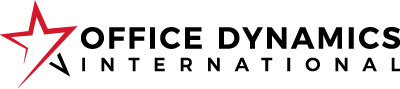Don’t let travel, budget, or time restrictions stop you from having your breakthrough learning experience.
We know you’re busy, but even if you’re not there in “body,” you can still be there in “mind.” Our on-demand conference replay is a convenient, cost-effective alternative that fulfills your desire for professional enrichment without a trip to Las Vegas!
Office Dynamics produces beautifully crafted, professionally edited videos of each session during the conference, and we’re making them available in one convenient package. That means you can learn on your own schedule and from the comfort of your own desk or home.
How It Works: Easy Access, At Your Fingertips
Immediately after the conference, we add our signature, elegant Office Dynamics touches to each video. The quality is on par with the live experience—it’s like having a front-row seat at the conference!
You’ll receive online access for 3 months to watch the videos and a downloadable participant workbook and experience the power of our world-class speaker lineup—all on your own time.
Login credentials are delivered within three weeks of the conference’s end date. You’ll create and activate your account, and the learning will be at your fingertips, at your command, and on your schedule.
You’ll receive access to sessions from the live conference.
Learn from World-Renowned Administrative Experts, Workshop Speakers, and Speakers
Get your virtual “front-row” seat to see all of our dynamic speakers in action!
Sessions Include:
- Opening Session – The Multidimensional Assistant – Joan Burge
- The Mosaic Team Building Experience: Unlock the Power of Diversity – Joan Burge
- Mindset – Skillset – Toolset: Executive Support in the Agile Office – Diana Brandl
- Apps for Becoming a Productivity Ninja – Tess Vismale
- Personal Branding 3.0 – The New Rules for Career Success – William Arruda
- The Juggling Act: How to Juggle Work, Change, and Personal Performance – Cody Byrns
- The Invaluable Assistant: Hard-Hitting Ideas from the Field – Sandy Geroux
- 30 Years of Growth and Empowerment (Interview of Joan Burge by Lucy Brazier)
- How To Gain Emotional Clarity and Master Self-Regulation – Starla West
- Mindset – Skillset – Toolset: Executive Support in the Agile Office (Part 2) – Diana Brandl
- Peer-Centric Learning – Joan Burge
- Mastering Digital Dexterity: Streamline Email, Outlook, and Teams for Admin Pros – Mike Song
- How to Be Seen, Heard, and Be Relevant – Nada Lena Nasserdeen
- Joan Burge Innovation Award
- Navigating The Multigenerational Workplace – Jeff Butler
- The Value Proposition – Lucy Brazier
- Unlocking Excellence: The Power of a Champion Mindset – Johnny Quinn
View This Session From A Previous Conference
The Benefits of Online Learning
- Experience some of the world’s most powerful speakers at your convenience. Once you register, these power-packed sessions are available 24/7 at the click of a mouse.
- Learn on your own or opt for a team license for group learning. Call 800-STAR-138 for group pricing.
- Boost your professional proficiency in one (extremely full!) day or over several months. The choice is yours.
- “Attend” as many sessions as you want, in any order.
- Get a great deal. With more than 14 hours of learning, it’s the best investment you can make in your career.
- Pause the presentation at any time to continue work or just take a break. Come back and pick up right where you left off—without playing catch-up!
- View the sessions from anywhere—at home, at work, at the beach. It’s your personal conference on-demand.
If you’re viewing the conference sessions on your own, here are some ideas to get the most from each content-rich session.
- As you view each session, take notes on the key take-away messages that you can use to build your Action Plan.
- If possible, space out your sessions so you can get the most from each one.
- Create a spreadsheet with the name of each speaker and the title of his or her session. Add columns for:
- Top 3 Action Items
- How to Implement (think about your work and personal life)
- Deadline Date
If you are interested in watching these sessions as a group, please contact Melia Amira at [email protected] or 800-STAR-139 for discounted group rates.
Participants are NOT AUTHORIZED to share any of the materials or links they receive as participants of this program. Anyone who is found to be sharing is in violation of our copyright and will be immediately removed without refund. No exceptions.
If you opt for a Team License for learning as a group, here are some ideas to get the most out of the experience:
Get organized before viewing your sessions:
- Who is your team leader or facilitator? Consider assigning a different leader for each session to keep your meetings interesting and share the responsibilities.
- How often will you view sessions?
- What is the objective when you learn as a group?
- Can you tie each session’s competencies to your individual development plans or your company mission?
Prepare your team for productive viewing and implementation:
- After viewing the session, take turns sharing the notes each person took. Sometimes one participant will hear something important that another did not catch. This will increase the value of your training.
- Pause the session at any time and focus on the point the speaker just made. Drill down on the information that was presented. How can you apply it as administrative professionals or as a department?
- Make a list of the top 3 key points each speaker presented. Then build a calendar for future lunch and learn sessions where attendees can bring new information that supports that topic.
- Hold contests between sessions or at the end of the on-demand series. After each session, have attendees submit a short story on how they implemented an idea or used a strategy provided by the speaker. Ask a panel to select the best one; randomly draw a winner, or involve a manager in selecting the best one.
- Suggest that each attendee view the on-demand session before the live meeting as a group. Each person should bring one great takeaway from the session they previewed to share with the class. Then discuss the application of the information. How will you transfer what you learned to your workplace? Or, ask each person to create a fun learning activity to reinforce the information presented.
- While viewing the on-demand session together, create checklists from the learning session that attendees can use on their own or take back to the administrative professionals in their department.
Frequently Asked Questions
Do I have to view the sessions within a specified time frame? Yes. You will have access for three months
Are the sessions scheduled? Do I have to tune in at a certain time or unlock sessions? No, you can view any and all of the sessions at your leisure.
Can I share this program with my administrative team? Only if you purchase a Team License. If you wish to have multiple employees accessing the program, please purchase additional viewers or contact Office Dynamics directly for multiple viewer discounts.
How do I log in? Once the videos and materials are made available, you will receive an email with your login credentials to create and activate your account (check your spam folder if it’s not in your inbox). There will be a link, username, and password in this message.