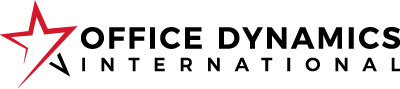Certificate of Attendance
How To Add Your Name and Date To A Certificate
Due to the number of people that attend our webinars and events, we are unable to personalize individual certificates. We have provided a video below that shows you how you can add your name and date to a certificate using Word.
Once you have inserted the certificate file, you can use a textbox to add your name and date to the certificate.
We can’t wait to see you at the next webinar!