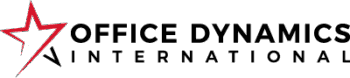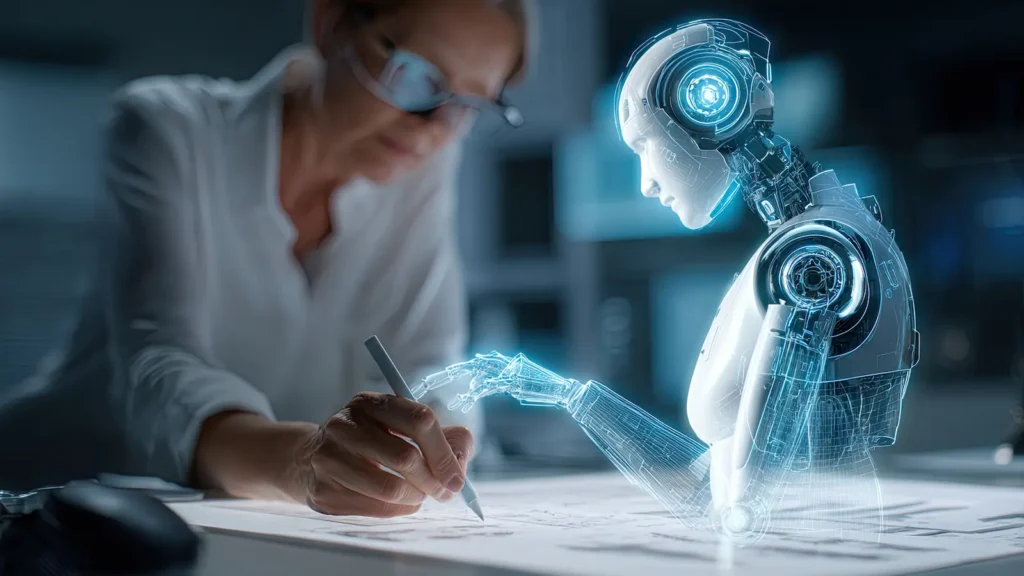Editor’s note: This post was originally published in 2025 and has been updated for 2026. We’re reposting it to reflect today’s AI landscape and what administrative professionals need now.
Using AI at Work: What Administrative and Executive Assistants Should Know
Artificial Intelligence (AI) is transforming the workplace, and administrative professionals are uniquely positioned to harness the potential of AI and understand its shortcomings. While it’s true that AI can be a tremendous resource, it’s important to remember that with great power comes great responsibility.
Bottom line: It’s essential to know how to use this technology wisely.
For administrative and executive assistants, using AI can amplify your capabilities and help you stay indispensable in a fast-evolving professional landscape. With a thoughtful and balanced embrace of this tech tool, you can elevate your role and boost your performance.
This blog, designed for admins of all kinds, dives into the dos and don’ts of leveraging AI effectively in your role.
AI for administrative assistants can simplify tasks, spark creativity, and help streamline your workflow…but only when used strategically. While there’s plenty of opportunity, there are also some dangerous potential pitfalls.
Below are the top things you should (and shouldn’t) be doing with AI tools.
AI Dos for Administrative Assistants: Smart, Strategic Uses
AI can be the secret weapon in your professional toolkit. Whether for efficiency, accuracy, or creative inspiration, here are the best ways administrative assistants can put AI to use every day:
1. Drafting Emails, Memos, and Communications
We’ve all faced the blinking cursor when trying to write that perfect email or memo. AI writing tools can handle the heavy lifting of your first draft. From formatting to semi-formal language suggestions, these tools speed up your writing process while maintaining professionalism.
SMART TIP: Use AI-generated drafts as a starting point, but always personalize them. Make sure they are written in YOUR voice. Subtle edits, such as adding specific details or injecting your executive’s preferred tone, make all the difference.
IMPORTANT: Always double-check sources cited by AI writing tools, as they can be notoriously unreliable (we’re looking at you, ChatGPT). AI has been known to generate facts or figures when none are available, so even if something sounds credible, take the time to verify its accuracy to ensure professionalism and correctness.
2. Brainstorming and Idea Generation
Stuck coming up with themes for this year’s company retreat or a punchy headline for a meeting recap? AI can spark creativity. Tools like Notion AI or Jasper can generate lists of ideas to jumpstart your brainstorming sessions.
While AI may not perfect your final product, it’s terrific for generating initial ideas you can refine later using your own expertise.
3. Creating Agendas, Checklists, and Templates
Why spend hours creating templates when AI can do the groundwork in seconds? Many AI tools are excellent at drafting meeting agendas, checklists for recurring tasks, or templates for commonly used workflows.
Once created, you can revise and adapt them to suit any situation, ultimately making this a time-saving and consistency-enhancing strategy.
4. Summarizing Meeting Notes or Research
Have five pages of meeting notes or 30 tabs open with research? AI tools like Otter.ai or AI add-ons in applications like Zoom can summarize the key points for you. Turn overwhelming data into actionable insights in a fraction of the time.
Bonus points if you integrate AI with your company’s project management tools to align summaries directly with tasks.
5. Time-Saving Automation and Efficiency Boosts
AI features built into platforms like Google Workspace or Microsoft 365 streamline routine admin tasks. These might include scheduling, inbox-zero techniques, auto-generated task prioritization, and follow-up reminders.
SMART TIP: Use AI-powered integration with your calendar system to suggest optimal meeting times or ensure no scheduling conflicts.
6. Upskilling and Practice
Your own professional development can get a boost with AI. Use AI to simulate tough conversations, polish your resume, or even practice explaining advanced software to non-technical colleagues. Tools like ChatGPT are useful for gaining feedback on scenarios or improving your communication skills.
Master the Human Power Skills AI Can’t Replace
While AI can streamline tasks and boost efficiency, it can never replicate the human qualities that make you truly indispensable. Skills like emotional intelligence, creative critical thinking, communication, and resiliency are the skills that set administrative professionals apart in today’s AI-driven workplace.
That’s why we created the Significant Power Skills Series, a live online training designed to strengthen the advanced human skills executives value most. You’ll learn how to communicate with clarity, build strong partnerships, lead with confidence, and navigate complex dynamics with professionalism.
AI is a tool. Power Skills are your edge. Invest in the skills that ensure you’ll always bring irreplaceable value.
AI Don’ts for Administrative Assistants: What to Avoid
While the benefits of AI for administrative assistants are abundant, there are areas where AI falls painfully short.
Here’s what administrative and executive assistants should leave to their distinctly human skillsets:
1. Sensitive Communication or Executive-Level Messaging
AI might draft an email faster, but it can’t account for the nuance and sensitivity required in executive-level communication. Avoid sharing proprietary information, sensitive company data, or personal details when interacting with AI chatbots or other similar systems.
These tools, while highly useful, may not always guarantee full data privacy and security, which could lead to unintended exposure of confidential information. Always adhere to your organization’s data protection policies and use AI responsibly to safeguard trust and confidentiality.
Also, your understanding of workplace tone, context, and history gives you the ability to craft messages in ways AI simply can’t match. These situations call for human involvement and precision.
BOTTOM LINE: Anything dealing with proprietary information, complex interpersonal challenges, or sensitive topics should always come from you and only you.
Remember, you are the trusted professional, and trust is a cornerstone of administrative work. The mishandling of sensitive information can erode that trust quickly.
Avoid entering confidential company data, executive project details, or personal employee information into third-party AI tools.
2. Replacing Your Voice Entirely
AI cannot replicate you. AI is a helper, not a replacement. When connecting with executives, colleagues, or clients, excellent communication requires your personal understanding of personalities, cultural nuances, and timing. These are things that AI simply can’t grasp.
AI works best when it mirrors your uniqueness, not replaces it.
3. Switching Cold Turkey
AI-generated content can sometimes feel oddly familiar. Think repeating phrases, overusing em dashes, and forming sentences that just don’t flow naturally. If your writing never looked like that before, and you do a complete shift to all AI-generated content for your communication, people will notice the difference.
While it might save time, a noticeable stylistic shift could signal to others that it’s not you behind the message, which might not leave the best impression.
4. Managing Relationships and Navigating Office Dynamics
Building meaningful relationships is crucial in your role, whether with your executive or the broader office team. AI lacks the emotional intelligence to nurture trust, interpret subtext, or sense subtle cues during interactions. Conversations requiring empathy or intuition are distinctly human zones.
SMART TIP: Use AI for administrative functions, and reserve relationship-building for in-person or direct communication efforts. Your authenticity makes all the difference.
5. Avoiding the Work of Thinking
AI offers efficiency, but critical thinking and problem solving remain irreplaceable human skills. Relying too heavily on AI can ultimately shrink your professional growth (and your brain!) Use AI as a thinking partner, and use it sparingly. It is not a substitute for YOU. It’s there to refine your work, not take over the intellectual heavy lifting.
When you engage deeply with your tasks like analyzing, questioning, and iterating, you ensure you’re continually building expertise, brain power, and a stellar reputation.
Balancing AI and Human Skills for Administrative Excellence
Becoming a savvy user of all things tech, including AI, aligns perfectly with the evolving expectations of administrative professionals. That’s a good thing! Far from being a threat, AI is a robust tool. AI can amplify your unique human skills when used wisely. Here’s how to strike the right balance:
Position Yourself as a Thoughtful Innovator
Executives increasingly look to their assistants to provide innovative solutions that improve operational efficiency. When you master the appropriate use of AI, you demonstrate your ability to operate at both strategic and tactical levels.
Proactively explore tools that align with your day-to-day responsibilities and share valuable AI-driven solutions that could benefit your organization.
Use AI results as conversation starters rather than the final word, and showcase your ability to push beyond surface-level ideas.
Balance Automation with Personal Connection
Automate routine tasks using AI to create space in your schedule (and your mind) for what truly matters. The more you do this, the better! Think high-impact work like relationship management, big-picture strategy, and career development. For example:
- Automate meeting scheduling using AI, but ensure you customize the invites to reflect each recipient’s communication preferences.
- Use AI to draft project updates, but follow up personally to provide key stakeholders with additional context.
Keep Learning, Testing, and Adapting
The tech landscape changes rapidly. Stay on top of AI trends to ensure you remain an indispensable asset to your organization. Seek out professional development opportunities around leveraging AI tools and regularly revisit your AI workflow to optimize performance.
Platforms like LinkedIn Learning, webinars hosted by tech companies, and Office Dynamics workshops are excellent places to harness your learning opportunities.
AI for Administrative Assistants: Final Takeaway
While AI offers remarkable opportunities, it’s no secret that it often faces criticism, and some of it is justified. Concerns about bias, privacy, and over-reliance on automation highlight the need for caution.
Remember, your brain is an incredible tool that surpasses AI in critical thinking and decision-making. Always rely on your judgment to evaluate AI tools and determine their appropriate use in your workflow.
While AI gives administrative and executive assistants an unprecedented chance to elevate their impact and efficiency, it also presents demands that you continue to think and use your judgment and professional intuition strategically.
When you know exactly how and where to wield this tool, it has the power to become an ally in positioning yourself as an invaluable player in any organization.
AI simply enhances what you already do best.
And when you strike the perfect balance, you’ll find new ways to unlock potential both for yourself and your executive.