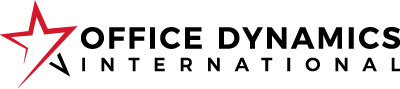As an administrative professional, keeping your workspace organized and efficient is crucial to staying on top of tasks and projects. But let’s be honest, with the constant influx of technology and the demands of the modern workplace, it can be easy to get overwhelmed and let your workspace become cluttered. It’s all too familiar to have a cluttered desk, overflowing inbox, and endless to-do list.
But here’s the thing, with a little effort, you can take control of your workstation and make it more productive. So it’s time to say goodbye to the stress and frustration of searching for that one important document amidst the chaos, and hello to a clean and organized workspace.
Here are some tips to get you started on the path to a more productive and efficient workstation:
- Start by getting rid of anything you don’t need. Go through your desk, drawers, and filing cabinets and throw away anything that is outdated, redundant or taking up valuable space. It’s time to let go of the past and make room for the present and future.
- Group similar items and activities together. This will make it easier to find what you need and keep your workstation organized. Plus, you’ll be able to focus on one task at a time without distractions.
- Maximize the use of your storage space by investing in organizers and storage options. You’ll be surprised by how much you can fit in a small space when you’re organized.
- Keep frequently used items within easy reach to avoid frustration and wasted time. Trust me; you’ll thank yourself later.
- Use a planner or calendar to schedule tasks and appointments, and prioritize your workload. This will help you stay on top of deadlines and feel more in control of your day.
- Productivity apps like Trello or Asana can help you manage your work and projects and collaborate with coworkers. These tools are lifesavers for staying organized and on top of tasks.
- Set aside a specific space for your most important responsibilities, such as a workstation or portion of your desk, to work on without interruptions. This will help you focus on the task at hand without distractions.
- Use visual aids like whiteboards, bulletin boards, or dry-erase boards to keep track of your to-do list and make notes and reminders. Seeing your tasks in front of you will help you stay on track.
- Utilize technology to stay organized, such as apps and software tools to manage projects, schedules, and workflow. Technology is a powerful tool; use it to your advantage.
- Create folders and file structures that make sense to you and keep your computer organized. This will save you time and energy in the long run.
- Stay up-to-date on new tools and technologies that can improve your productivity. Keep learning and growing; there’s always room for improvement.
- Don’t hesitate to ask for help or delegate duties if you feel overwhelmed, and maintain a healthy work-life balance. Remember, it’s okay to ask for help and it’s essential to take care of yourself.
Ultimately, you can establish an effective and orderly workstation in today’s fast-paced, technologically advanced environment by finding a system that works for you, creating a routine decluttering routine, and staying on top of your duties. You deserve to have a workspace that reflects your hardworking and efficient nature. So take control of your workstation and see the difference it makes in your productivity and overall well-being.
Disclaimer: We are not affiliated with or compensated by any of the tools mentioned in this blog. The mention of these tools is for informational purposes only and does not constitute an endorsement or recommendation. It is the responsibility of the user to research and decide if these tools are suitable for their needs.