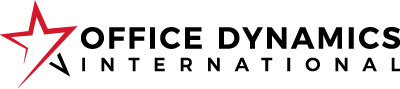In our fast-paced corporate world, effective email communication has become critically important. As an executive assistant, you’re often tasked with conveying crucial information, coordinating multiple schedules, and maintaining open and productive lines of communication. Given the vital importance of your role, it’s essential that your emails are comprehensive, clear, and effective. That task is easier said than done.
Efficient email communication not only helps to streamline operations but also contributes to building strong professional relationships. By mastering the art of drafting concise, yet comprehensive emails, you can prevent misunderstandings, save time, and promote productivity within your office.
Joan Burge, Founder and CEO of Office Dynamics, has developed best practices and been a thought leader on this topic for decades. She’s always emphasized the importance of not making people ‘dig for info’ in emails and made it clear that email communication is a part of your professional brand as an administrative assistant. This blog aims to provide a detailed guide on what to include in your executive assistant email to ensure it meets its purpose and serves its recipients effectively.
The Anatomy of an Effective Executive Assistant Email
An effective email should be well-structured, concise, and complete. Keep it brief, get to the point quickly, and avoid going off-topic. In terms of the content, make sure that all essential information is included in the email. This includes frequently used key elements like contact details, deadlines, meeting times and locations, and relevant attachments. Here’s a breakdown of the essential elements to include:
- Subject line: This is your first impression and gives you the opportunity to convey to your recipient quickly and effectively what your email will be about. Make it count by keeping it brief, specific, and relevant to the content of the email.
- Salutation: Address the recipient appropriately. If you’re writing to someone you have an established relationship with, their first name is usually acceptable. For more formal communications, use their title and last name.
- Introduction: Begin the email by stating its purpose and providing any necessary context. This sets the tone and prepares the reader for the information to follow. If you have an established relationship with the recipient, you can include a brief nicety to further deepen your connection.
- Body: This is where you detail the main points of your message. Use clear, concise sentences and separate different ideas or topics into paragraphs for easy readability.
- Conclusion: Summarize the key points, include any calls to action or requests, and thank the recipient for their time.
- Signature: Include your full name, job title, and contact information. If appropriate, you can also include your company logo or a professional photo.
- Attachments: Clearly state if there are any attachments and explain what they contain.
Tips for Crafting Comprehensive Emails
Now it’s time to delve into the nitty-gritty of crafting comprehensive emails. Email communication can be a difficult skill to master, so we’ll provide practical tips and insights into each component of an effective executive assistant email. These best practices are designed to help you communicate clearly and effectively, ensuring that your messages are always well received and understood. This will not only enhance your professional relationships but also contribute to a smoother, more efficient workflow within your office. To ensure your emails are comprehensive and don’t leave the recipient digging for information, consider the following tips:
- Know your audience: Understanding who you’re writing to will guide the tone, content, and format of your email. A colleague might appreciate a concise, informal email, while a client may require more formality and detail.
- Consider the why: Before you draft or send an email, take a moment to consider why you’re sending it. What’s the ultimate goal? What’s your relationship with the recipient? What, if anything, do you need from the recipient? If you take time to determine your why, the result will likely be clearer, more effective email communications.
- Ensure your response is timely: Don’t make your email correspondents wait days and days for a response. Your organization may have expectations in place already regarding how long a response should take. If an email response requires a lot of time or work, you can send a short response back letting them know you’re gathering the needed information and will provide it as soon as possible.
- Be clear and concise: Avoid jargon and overly complex language. Most working professionals receive hundreds of emails a day. Be mindful of that reality. Keep your sentences short and your paragraphs brief by removing superfluous words.
- Be professional: While it can be tempting to relax workplace communication, don’t go too far, and don’t allow bad habits to develop. In general, avoid slang, smiley faces, and emojis. If those become part of your digital communication style, it may send the wrong message to some of your email recipients.
- Use bullet points or numbered lists: When presenting multiple points or a list of items, use bullet points or numbered lists for clarity. Trying to include long lists of information within the confines of a paragraph format can be a turn-off for your recipient. You want them to read your email. Make the information contained in it as easily accessible as possible.
- Proofread: Always proofread your emails for grammatical errors, typos, and unclear sentences. An error-free email not only looks professional but also ensures your message is understood as intended. Also, if you’ve included any facts or figures in your email, double check those to ensure accuracy.
Email Templates for Efficiency and Consistency
Having a set of standard email templates can greatly enhance your efficiency. These could include templates for scheduling meetings, responding to common inquiries, or providing updates on ongoing projects. Utilizing email templates can help you maintain consistency and ensure that no important details are missed. They serve as a practical foundation, enabling you to structure your thoughts effectively and maintain a professional tone across your correspondences. When using templates, it’s essential to remember that each communication is unique. Tailoring your template to the specific context and recipient is key – a personalized touch can significantly enhance the readability and effectiveness of your communication. Moreover, regularly updating your templates to reflect changes in your role, objectives, or corporate communication guidelines will ensure your emails remain relevant and efficient.
The Bigger Picture
Remember, your role as an executive assistant extends beyond merely sending emails. You’re a key communicator within your organization. By crafting comprehensive emails, you’re enhancing your communication skills, increasing your productivity, and contributing to the smooth operation of your organization. So, take pride in your role as a communicator and strive for continuous improvement in your email correspondence. Your efforts will not go unnoticed. If you’re ready to take your digital communication style to the next level of professionalism, Office Dynamics can help—check out our course, Digital Efficiency for Administrative Excellence, to hone the digital skills you need to excel in your career.