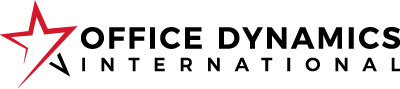3 Tips for Organizing Your Executive & Team Members
You can’t make others work the way you work.
This is the first thing you have to accept if you want to help someone, such as your executive or team member, get and stay organized.
Chances are the person you’re trying to help doesn’t have the same style preferences as you do. But if you’re willing to learn a person’s preferences, and not foist your own on him or her, you can help this person develop systems to stay organized by following these tips.
1. Learn their Style Preference.
A person’s personality type and strengths have a big effect on the way he or she manages time, and the person gets and stays organized. So identifying a person’s style preferences before you help them get organized is key.
The Time & Space Style Inventory (TSSI ™), which was developed by Cena Block of Sane Spaces LLC, can help you do just that.
The TSSI is one of the most comprehensive and effective assessment tools available to help people understand their natural behaviors regarding their use of time and how they organize space.
A person’s Style Preference™ is determined by their natural behaviors related to time and space management. Just as each person’s personality type is distinctive, so are his or her TSSI style scores. There is no “right” or “wrong” style preference; no “good” one or “bad” one. The inventory simply measures degrees of preference. Most people demonstrate natural tendencies that represent unique combinations of different style preferences, which is why this assessment is a key step in helping someone get organized. You need it to understand what’s going to be most effective for this person.
2. Setup organization systems that will work for the person.
Once you understand your executive’s or co-worker’s style preference, you need to help this person create organization systems that will be effective.
Systems are an ordered and proven process that saves time, effort, and unnecessary stress. And creating systems is as simple as putting pen to paper. Good systems are documentable, so you start by writing down the process required to accomplish the task at hand. A system can be as simple as a checklist or as complex as an instruction manual.
Start with creating a system that is quick and easy to implement and work your way up to the more complex areas that need restructuring. This helps you ease the person into a new way of working with their new system in place.
Then test the system. This is the best way to make sure you’ve captured all of the details necessary. Better yet, have someone else test it. If the person can successfully complete the process outlined, you’re all set.
After you create the first system, move on to the other organizational priorities on the list. And keep it up until there are systems in place for all the items on the list.
3. Make your own organization systems visible.
Since you, your executive, and team members likely all have different style preferences, you need to be very clear about the organization systems you have in place (for filing paper, filing digital documents, etc.).
If other people in your office need to follow these systems, you need to give them instructions on how to do so. Include details on how to properly file items in your filing cabinet or the shared office drive. Post the color coding system or your file naming conventions at each person’s desk. Make the systems visible and easily accessible by all. This won’t just help you stay organized, it will help your co-workers do the same.
As an admin, it’s your job to help people, especially your executive, stay organized. However, don’t assume someone does or doesn’t want your help — ask first! And remember, sometimes you have to take baby steps with the process. Don’t go in and try to overhaul the way someone organizes. The person you are working with needs to understand what you’re modifying, how it impacts their work going forward, and be able to provide their own ideas on how to make it work better. This gives the person you’re helping a sense of control and ownership of the situation which helps improves the potential for a positive outcome.
© 2016 Julie Perrine International, LLC
Julie Perrine, CAP-OM, is the founder and CEO of All Things Admin, providing training, mentoring and resources for administrative professionals worldwide. Julie applies her administrative expertise and passion for lifelong learning to serving as an enthusiastic mentor, speaker and author who educates admins around the world on how to be more effective every day. Learn more about Julie’s new book — The Innovative Admin: Unleash the Power of Innovation in Your Administrative Career — and request your free copy of our special report “From Reactive to Proactive: Creating Your Strategic Administrative Career Plan” at www.AllThingsAdmin.com.
Special thanks to Julie for her great post! Please let us know what your tips are on how you organize your executive in the comments below.
Related Posts: