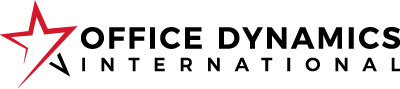Behind the seamless operations of a top-tier organization lies a highly skilled administrative assistant. This role demands a proactive mindset, emotional intelligence, and a robust toolkit of hard skills to tackle daily tasks efficiently and effectively. These skills are tangible, teachable, and essential for thriving in fast-paced, dynamic environments.
Whether you’re just starting out or looking to refine your abilities, this blog dives into the top hard skills every administrative assistant should master. With practical advice, examples, and resources, you’ll be equipped to succeed and stand out in your role.
Understanding Hard Skills vs. Soft Skills
Hard skills refer to specific, teachable abilities or knowledge sets that are often measurable and job-specific. These might include technical proficiencies, such as mastery of software programs, data analysis, or foreign language fluency—skills that can often be learned through formal education, certifications, or hands-on training. Hard skills are essential for performing the tangible tasks required in a role and are typically demonstrated through resumes, portfolios, or tests.
Soft skills are interpersonal and less tangible, focusing on how you interact with others and approach your work. These include attributes like communication, problem-solving, time management, and adaptability. While hard skills ensure you can do the job, soft skills define how effectively you work with colleagues and respond to challenges.
Both skill sets are crucial for professional success, but it’s important to strike a balance between the two. Hard skills are critical for performing tasks effectively and meeting the demands of a role. Soft skills enable individuals to collaborate with others, navigate challenges, and build strong relationships in the workplace. When these two skill sets are balanced, they work together to enhance performance, foster a positive work environment, and ensure long-term growth.
Hard Skills for Administrative Assistants
-
Time Management
One of the most critical responsibilities for administrative assistants is managing time—not just your own, but that of your executive and team. Keeping tight schedules and juggling multiple priorities are part of the daily routine.
Build Your Time Management Arsenal:- Leverage digital tools like time-blocking apps or task-management platforms.
- Stay proactive by anticipating project deadlines and potential scheduling conflicts.
- Prioritize tasks using strategies like the Eisenhower Matrix to categorize what’s urgent versus essential.
-
Calendar Management
Few skills demonstrate your organizational expertise better than effective calendar management. Administrative success often hinges on your ability to keep meetings, events, and appointments optimized for productivity.
Make it Work for You:- Learn how to efficiently manage shared calendars across platforms like Google Calendar or Outlook.
- Use color coding to differentiate between team, personal, and executive commitments.
- Schedule buffer times between meetings to avoid delays.
A well-organized calendar keeps people on time and reflects your professionalism and attention to detail.
-
Project Management
Modern assistants often manage projects, coordinating resources and ensuring deadlines are met. They act as a central point of communication to streamline workflows, resolve bottlenecks, and help achieve organizational targets efficiently.
Develop Strong Project Management Skills:- Break initiatives into actionable steps and deadlines.
- Utilize project-management tools like Trello, Asana, or Monday.com to track progress.
- Communicate clearly with stakeholders to ensure alignment.
Leading projects successfully builds your credibility as a proactive contributor.
-
Organizational Skills
Administrative assistants ensure their teams stay organized, whether handling physical files, digital systems, or logistical plans. Strong organizational skills form the foundation for success in this role.
Actionable Steps:- Keep both physical and digital systems logically structured and easy to access.
- Maintain comprehensive checklists and templates to support routine processes.
- Implement consistent habits for categorizing and archiving documents.
-
Office/Team Inventory
Managing office supplies and team inventory requires meticulous attention to detail. From tracking stock levels to ensuring essential items are replenished on time, it’s your responsibility to keep things running smoothly and avoid any disruptions in workflow.
Tips to Streamline Inventory Management:- Conduct regular inventory audits to identify needs proactively.
- Negotiate with suppliers to maintain cost-effective rates.
- Track usage trends to anticipate when replenishments are due.
By expertly managing office resources, you create an environment that fosters efficiency and eliminates unnecessary stress.
-
Email Management
Inbox overload is a reality in most workplaces, with countless messages flooding in daily. Administrative assistants are the ultimate gatekeepers of communication and often manage multiple inboxes to ensure that no important message gets lost in the chaos.
Strategies for Managing Emails Like a Pro:- Use filters, folders, and labels to categorize emails for faster retrieval.
- Respond promptly to essential messages, and follow up on action items when needed.
- Unsubscribe from irrelevant newsletters or junk mail that clutters inboxes.
By mastering email management, you’ll ensure nothing slips through the cracks and communication flows smoothly.
-
Booking Travel
Coordinating travel arrangements for executives or teams requires careful attention to detail. From flights to hotels, ground transportation, and itineraries, travel planning reflects your logistical prowess.
Best Practices:- Use travel management platforms for seamless bookings.
- Accommodate traveler preferences while staying within budget guidelines.
- Prepare detailed itineraries, including backup plans for cancellations.
- Stay informed about travel policies and visa requirements for international trips.
Effective travel planning keeps teams focused, stress-free, and ready to succeed, even on the go.
-
Research
Administrative assistants conduct research by utilizing reliable sources, online databases, and industry-specific tools to gather accurate and relevant information. They summarize findings and provide actionable insights to support decision-making and project goals efficiently.
Research Smarter:- Verify sources for reliability and relevance before sharing information.
- Use advanced search techniques—like Boolean operators—to refine results.
- Compile findings into digestible formats, such as summaries or charts.
A reputation for accurate, high-value research can turn you into a trusted advisor within your organization.
-
Slide/Presentation Creation
Compelling presentations can make or break a meeting. Administrative assistants often create polished and visually engaging slides that executives and teams rely on to communicate ideas effectively.
Tips for Presenting Like a Pro:- Master presentation software like PowerPoint or Google Slides.
- Use professional templates and maintain formatting consistency.
- Keep slides concise with a clear message supported by visuals.
- Engage your audience by incorporating video or interactive elements.
Your ability to design impactful presentations further cements your role as an indispensable team member.
-
File Management
Organized files save time and ensure compliance and collaboration. Keeping both physical and digital records well-maintained is crucial for quick access and efficient document sharing.
Best Practices for Physical File Management:- Label all folders clearly and consistently to ensure easy identification and retrieval.
- Store files in a secure, dry location to protect them from damage or loss.
- Regularly review and archive outdated or unnecessary documents to keep the filing system uncluttered.
- Set up a logical folder structure for digital files with intuitive naming conventions.
- Secure sensitive files with encryption or password protection.
- Regularly archive outdated files to keep systems uncluttered.
- Regularly back up digital files in secure locations.
Stay ahead of the game by ensuring critical documents are always easy to locate.
-
Data Entry
Accurate data is the backbone of decision-making, and administrative assistants are often the ones ensuring it’s entered and maintained flawlessly.
Techniques for Precision:- Double-check entries for typos and inconsistencies.
- Use efficiency tools like auto-fill and templates where applicable.
- Organize data sets to make analyzing and reporting easier.
Sharp data entry skills translate to fewer errors and better outcomes for the entire organization.
-
Tech Skills
Strong tech skills are essential in today’s fast-paced workplaces. Whether you’re supporting a team or managing your own workload, being tech-savvy can save time, reduce frustration, and improve productivity across the board.
Learn and Adapt:- Familiarize yourself with collaboration tools like Microsoft Teams, Zoom, or Slack for coordinating with remote teams and scheduling meetings.
- Stay informed on updates to commonly used software—such as Microsoft Office or Google Workspace—to leverage the latest features effectively.
- Strengthen basic IT troubleshooting capabilities, like resolving printer errors, managing email issues, or organizing cloud-based files for easy access.
- Explore automation tools and shortcuts—such as scheduling software or task-management platforms—to simplify repetitive tasks and enhance team efficiency.
Tech-savvy administrative assistants are the secret weapons behind modern, efficient teams, ensuring seamless workflows and helping businesses stay ahead in an increasingly digital world.
Take Your Skills to the Next Level
Whether it’s streamlining schedules to ensure smooth daily operations, managing complex inventories to keep everything organized and on track, or delivering impactful presentations that communicate ideas clearly and effectively, mastering these hard skills is essential. Developing expertise in these areas boosts efficiency and positions you as an indispensable administrative professional who adds significant value to any team or organization.
Your career growth starts with continuous learning, and with these tools at your fingertips, there’s no limit to what you can achieve. The office relies on you to be the glue that holds everything together, so why not take the opportunity to shine?
To truly master the hard skills outlined in this blog, administrative professionals must pair their knowledge with modern tools and time-saving techniques. That’s where our free webinar, Get Control: Tech Tips That Will Transform Your Day, comes in. Led by tech productivity expert Mike Song, this session dives into practical strategies for managing digital overload, streamlining communication, and maximizing everyday tools like Outlook, Teams, and Google Workspace. If you’re ready to work smarter—not harder—and stand out as a tech-savvy assistant, this is the webinar for you.