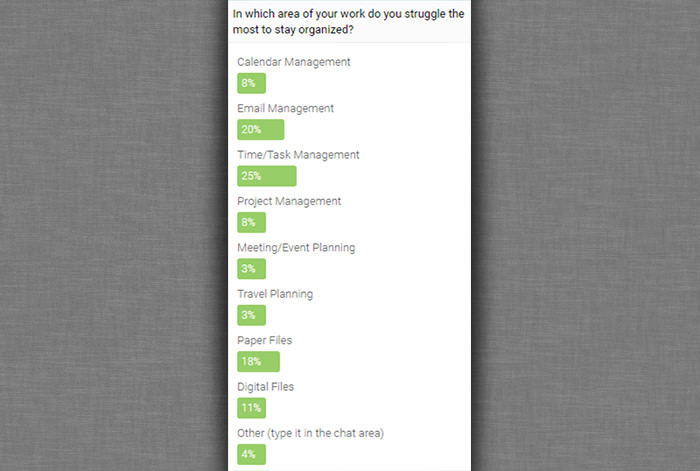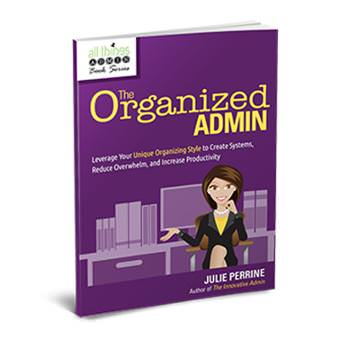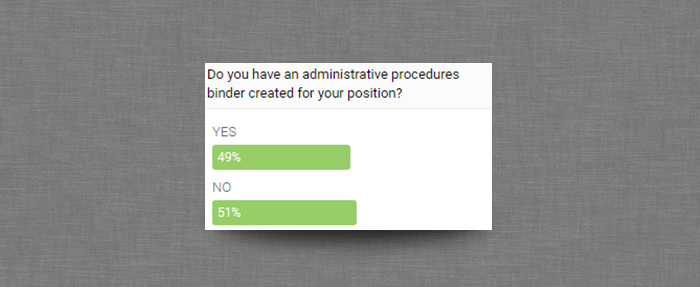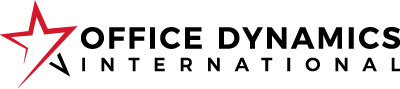Get ready to go from chaos to control with the excellent tips that Julie Perrine shares in this free webinar.
Watch The Organized Admin Webinar Replay
Webinar Resources & Downloads
Download the Chat Archive: Day 7 Chat Archive 12 Days
Download Your Certificate of Attendance: Certificate-Of-Attendance-From Chaos To Control
Poll Results: Where do you struggle the most to stay organized?
 Julie’s Talking Points From This Webinar
Julie’s Talking Points From This Webinar
What was the inspiration for writing your new book, The Organized Admin?
- When we launched All Things Admin in 2009, we asked every person who visited our website – what are your top two challenges?
- The answer was overwhelmingly getting (and staying) organized.
- Ideas, Time & Space
- Workspace
- Paper and Digital Files
- To Do Lists – Task Management
- Inbox
- Meetings/Events
- Travel Planning
- Projects
- Career
- Most assistants know better organization would benefit them, but many struggle to actually get started or worse yet – how to maintain it.
- So I wanted to provide a plan of action for these assistants that would help them get and stay organized.
- And we structured the book in such a way that you don’t have to read it from cover to cover, you can jump around or go straight to the area you’re having the most trouble with first and work through it in order of importance for your situation.
Why is organization so important for admins?
- Assistants are not only keeping themselves on track; they’re also responsible for keeping their executive and teams on track as well. But it’s impossible to get someone else organized unless you’re organized first!
- Being organized creates trust with your executive and those you support. When someone asks you for something, they expect you to be able to deliver it quickly and efficiently. That ability to produce it quickly instills confidence in your skills and abilities.
- Your systems have to be bullet proof if you want your executives to trust you and the partnership to remain strong.
What are some of the chief pain points for admins?
- Finding the time to get organized. When you’re facing a mountain of clutter and years of disorganization, the problem can seem insurmountable. It’s not!
- Think progress, not perfection.
- A journey…not a destination.
- Even finding an extra five minutes a day to work on your organization skills will add up over time.
What are the most important systems an assistant should have mapped out to move from chaos to control?
- There are 5 core systems I encourage assistants to look at first:
- Time and Task Management
- Filing – paper and digital
- Travel Planning
- Event/Meeting Planning
- Project Management
- Your office or specific role may have others you need to add to this list also.
What’s the difference between procedures and systems?
- Systems are made up of several or many different procedures.
- Travel Planning Example: Your travel planning system involves lots of different forms, templates, and checklists. You have an executive profile form with their key travel preferences and frequent flier details. You have an intake form for ensuring you get all of the details you need up front for effectively planning their trip. You have a travel itinerary template you put all of the final details in to send them out the door with. All of these individual steps have a procedure associated with them. The procedures all combine to create your travel planning system.
Poll Results: Do you keep a procedures binder?
Where do you struggle the most with organization?
- It’s why I became certified as a Productivity Pro Consultant with Laura Stack. Her system for email management is outstanding. And while email is still not my strong suit…it’s much better because of the system she teaches.
- Every time your job responsibilities or position changes, you’re going to run into new things that challenge you to think differently about how you work. That’s a good thing. But it can also catch you off guard if you’re not aware of it. So allow yourself to adapt and adjust as you go. Your systems will need to evolve to match the personalities and work environments you are in.
Regarding Email organization:
- Think of your inbox as your mailbox, not your to do list.
- You don’t go to your physical mailbox and write checks and reply to letters standing at your mailbox. Don’t do that with your inbox either.
- Process your emails OUT of your inbox and into a TASK or CALENDAR appointment so you get them into your system for follow up, tracking, and completion.
- Then work from your TASKS view in Outlook during the day. When you have 5-10 min of time to work on something, it’s immediately prioritized in tasks for you if you did your daily planning the day before or the morning of and you know immediately what you need to work on next.
Key Tip for Everyone to Remember:
- Learn your unique organizing style and work WITH your time and space style instead of fighting it. It makes a huge difference in how you setup your systems to support your success. You can find the TSSI assessment at TheOrganizedAdmin.com.
- There is also a webinar available at AllThingsAdmin.com that covers Time and Space Style Preferences here.